 To play a video, first click the red arrow.
To play a video, first click the red arrow.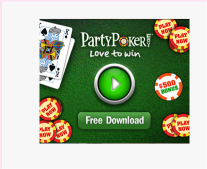 When you get a pop-up, just close it and click the green arrow as shown in the picture. The video will now start playing, it might need some time to load though.
When you get a pop-up, just close it and click the green arrow as shown in the picture. The video will now start playing, it might need some time to load though.Viewing options
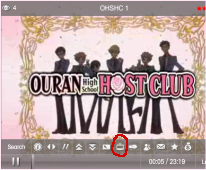 When you put your mouse on the video, you will see a menu as in the picture above. To change the screensize, hover your mouse on the 'Screen icon'. (Circled red in the picture)
When you put your mouse on the video, you will see a menu as in the picture above. To change the screensize, hover your mouse on the 'Screen icon'. (Circled red in the picture)You can now change the screensize from the video to 4:3 and 16:9.
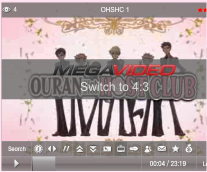
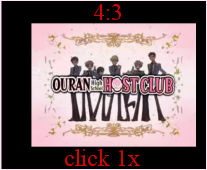 When clicking once, the screen will change to 4:3
When clicking once, the screen will change to 4:3
 Click again, and your screen will change to 16:9
Click again, and your screen will change to 16:9
 To change the screen to the original size, click another time.
To change the screen to the original size, click another time.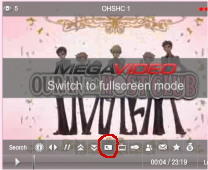
 Another option is fullscreen. Hover your mouse on the 'Fullscreen icon'. (Circled red in the picture). When clicking this, a pop-up screen will open.
Another option is fullscreen. Hover your mouse on the 'Fullscreen icon'. (Circled red in the picture). When clicking this, a pop-up screen will open.I hope this was some help. When you're still in doubt or have another question, please leave a comment below!

No comments:
Post a Comment